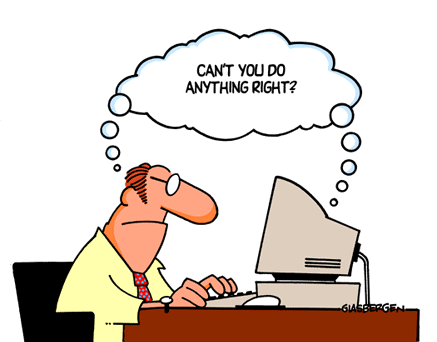5 Different way to open command prompt in window 10
Today we are going to show you how to open command prompt in window 10 in 10 different way. I am betting you don't know all of them........
1. Opening command prompt by pressing Win + X Power Menu
Press "Win + X " and click on command prompt, or command prompt(Admin) to open command prompt in Administrator mode
3. Open a Command Prompt in Admin Mode from Task Manager the Secret Easy Way
Command prompt can be opened in Administrator mode from the Task Manager by holding CTRL key while clicking File -> Run New Task and it will immediately open an administrator mode command prompt.
 |
| Command Prompt in win 10 |
1. Opening command prompt by pressing Win + X Power Menu
Press "Win + X " and click on command prompt, or command prompt(Admin) to open command prompt in Administrator mode
2. Open Command Prompt from Task Manager
Open Task Manager with more details. Choose File and then Run New Task. Type cmd or cmd.exe, and hit OK to open up a regular command prompt. You can also check the box to open as administrator.
3. Open a Command Prompt in Admin Mode from Task Manager the Secret Easy Way
Command prompt can be opened in Administrator mode from the Task Manager by holding CTRL key while clicking File -> Run New Task and it will immediately open an administrator mode command prompt.
4. Open Command Prompt from Search
You can easily open the command prompt by typing “cmd” into the search box (Win + S). Alternatively, click/tap on the microphone icon in Cortana’s search field and say “Launch Command Prompt”.
To open as Administrator, type cmd into the search box, and either right-click and choose Run as Administrator, or highlight the result with the arrow keys and press CTRL + SHIFT + ENTER to open an administrator mode command prompt.
5. Open Command Prompt from File Explorer
Open File Explorer, and navigate to the C:\Windows\System32 folder, and click/tap on cmd.exe. You can actually do this from any file browser window by right-clicking on cmd.exe and choosing Open.
.png)